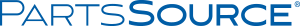AUDIO TO HDMI CONVERTER, HD15 FEMALE, HDMI FEMALE, (2) RCA FEMALE, BLACK




AUDIO TO HDMI CONVERTER, HD15 FEMALE, HDMI FEMALE, (2) RCA FEMALE, BLACK
Tripp Lite's P116-000-HDMI VGA + Audio to HDMI converter is the perfect solution for using your older laptop or PC with your new HDMI display. Simply connect your computers VGA and Audio ports to the converter, and the converter to the HDMI port on your display, and you are ready to go. No software or drivers required. If your computer has only a 3.5 mm. Mini Stereo Audio jack, connect it to the converter using a 3.5 mm. to RCA adapter cable such as Tripp Lite's P314-006. You can also convert the RGB Video and Stereo Audio signals on your DVD player, DVR, etc., for use on your HDMI display (Component Video to VGA adapter required) Furthermore, you reduce your equipment costs by eliminating the need to upgrade your computer's video card. The P116-000-HDMI supports HD video resolutions up to 1080p, and computer video resolutions up to 1280 x 1024. Supports 24-bit True Color (8-bits per channel), and HDCP compliant.
- System Requirements:
• The display you are connecting must have a HDMI port that can accept a converted HDMI signal. Contact your display manufacturer to confirm that it will work with a VGA + Audio to HDMI converter. If your display does not support this, an alternative solution is Tripp Lite's U244-001-VGA-R USB to HDMI adapter.
• Computer with a VGA Video and 3.5 mm. or RCA Audio Jacks (If your computer has only a 3.5 mm. Mini Stereo Audio jack, you can use a 3.5 mm. to RCA adapter cable such as Tripp Lite's P314-006.
• DVD player, DVR, etc. with RGB Video and Stereo Audio jacks (Component video to VGA adapter required)
• Supported PC Video Resolutions - 640 x 480 @ 60Hz, 72Hz, 75Hz, 85Hz, 800 x 600 @ 56Hz, 60Hz, 72Hz, 75Hz, 85Hz, 1024 x 768 @ 60Hz, 70Hz, 75Hz, 80Hz, 85Hz, 1280 x 1024 @ 60Hz, 75Hz
• Supported HD Video Resolutions - 480i @ 60Hz, 480p @ 60Hz, 720p @ 60Hz, 1080i @ 60Hz, 1080p @ 60Hz
- Package Includes:
• P116-000-HDMI VGA + Audio to HDMI Converter
• External Power Supply with NEMA 1-15P Plug (Input: 100-240V, 50/60Hz, 0.35A; Output: 5V, 2A, 4 ft.)
• Owner's Manual
- Seller: PartsSource
- Returnable: No
- P116-000-HDMI: Eaton Corporation
P/N: P116-000-HDMI Key Specs
Tripp Lite's P116-000-HDMI VGA + Audio to HDMI converter is the perfect solution for using your older laptop or PC with your new HDMI display. Simply connect your computers VGA and Audio ports to the converter, and the converter to the HDMI port on your display, and you are ready to go. No software or drivers required. If your computer has only a 3.5 mm. Mini Stereo Audio jack, connect it to the converter using a 3.5 mm. to RCA adapter cable such as Tripp Lite's P314-006. You can also convert the RGB Video and Stereo Audio signals on your DVD player, DVR, etc., for use on your HDMI display (Component Video to VGA adapter required) Furthermore, you reduce your equipment costs by eliminating the need to upgrade your computer's video card. The P116-000-HDMI supports HD video resolutions up to 1080p, and computer video resolutions up to 1280 x 1024. Supports 24-bit True Color (8-bits per channel), and HDCP compliant.
- System Requirements:
• The display you are connecting must have a HDMI port that can accept a converted HDMI signal. Contact your display manufacturer to confirm that it will work with a VGA + Audio to HDMI converter. If your display does not support this, an alternative solution is Tripp Lite's U244-001-VGA-R USB to HDMI adapter.
• Computer with a VGA Video and 3.5 mm. or RCA Audio Jacks (If your computer has only a 3.5 mm. Mini Stereo Audio jack, you can use a 3.5 mm. to RCA adapter cable such as Tripp Lite's P314-006.
• DVD player, DVR, etc. with RGB Video and Stereo Audio jacks (Component video to VGA adapter required)
• Supported PC Video Resolutions - 640 x 480 @ 60Hz, 72Hz, 75Hz, 85Hz, 800 x 600 @ 56Hz, 60Hz, 72Hz, 75Hz, 85Hz, 1024 x 768 @ 60Hz, 70Hz, 75Hz, 80Hz, 85Hz, 1280 x 1024 @ 60Hz, 75Hz
• Supported HD Video Resolutions - 480i @ 60Hz, 480p @ 60Hz, 720p @ 60Hz, 1080i @ 60Hz, 1080p @ 60Hz
- Package Includes:
• P116-000-HDMI VGA + Audio to HDMI Converter
• External Power Supply with NEMA 1-15P Plug (Input: 100-240V, 50/60Hz, 0.35A; Output: 5V, 2A, 4 ft.)
• Owner's Manual
- P116-000-HDMI: Eaton Corporation
Tripp Lite's P116-000-HDMI VGA + Audio to HDMI converter is the perfect solution for using your older laptop or PC with your new HDMI display. Simply connect your computers VGA and Audio ports to the converter, and the converter to the HDMI port on your display, and you are ready to go. No software or drivers required. If your computer has only a 3.5 mm. Mini Stereo Audio jack, connect it to the converter using a 3.5 mm. to RCA adapter cable such as Tripp Lite's P314-006. You can also convert the RGB Video and Stereo Audio signals on your DVD player, DVR, etc., for use on your HDMI display (Component Video to VGA adapter required) Furthermore, you reduce your equipment costs by eliminating the need to upgrade your computer's video card. The P116-000-HDMI supports HD video resolutions up to 1080p, and computer video resolutions up to 1280 x 1024. Supports 24-bit True Color (8-bits per channel), and HDCP compliant.
- System Requirements:
• The display you are connecting must have a HDMI port that can accept a converted HDMI signal. Contact your display manufacturer to confirm that it will work with a VGA + Audio to HDMI converter. If your display does not support this, an alternative solution is Tripp Lite's U244-001-VGA-R USB to HDMI adapter.
• Computer with a VGA Video and 3.5 mm. or RCA Audio Jacks (If your computer has only a 3.5 mm. Mini Stereo Audio jack, you can use a 3.5 mm. to RCA adapter cable such as Tripp Lite's P314-006.
• DVD player, DVR, etc. with RGB Video and Stereo Audio jacks (Component video to VGA adapter required)
• Supported PC Video Resolutions - 640 x 480 @ 60Hz, 72Hz, 75Hz, 85Hz, 800 x 600 @ 56Hz, 60Hz, 72Hz, 75Hz, 85Hz, 1024 x 768 @ 60Hz, 70Hz, 75Hz, 80Hz, 85Hz, 1280 x 1024 @ 60Hz, 75Hz
• Supported HD Video Resolutions - 480i @ 60Hz, 480p @ 60Hz, 720p @ 60Hz, 1080i @ 60Hz, 1080p @ 60Hz
- Package Includes:
• P116-000-HDMI VGA + Audio to HDMI Converter
• External Power Supply with NEMA 1-15P Plug (Input: 100-240V, 50/60Hz, 0.35A; Output: 5V, 2A, 4 ft.)
• Owner's Manual
- Seller: PartsSource
- Returnable: No
- P116-000-HDMI: Eaton Corporation
P/N: P116-000-HDMI Key Specs
Tripp Lite's P116-000-HDMI VGA + Audio to HDMI converter is the perfect solution for using your older laptop or PC with your new HDMI display. Simply connect your computers VGA and Audio ports to the converter, and the converter to the HDMI port on your display, and you are ready to go. No software or drivers required. If your computer has only a 3.5 mm. Mini Stereo Audio jack, connect it to the converter using a 3.5 mm. to RCA adapter cable such as Tripp Lite's P314-006. You can also convert the RGB Video and Stereo Audio signals on your DVD player, DVR, etc., for use on your HDMI display (Component Video to VGA adapter required) Furthermore, you reduce your equipment costs by eliminating the need to upgrade your computer's video card. The P116-000-HDMI supports HD video resolutions up to 1080p, and computer video resolutions up to 1280 x 1024. Supports 24-bit True Color (8-bits per channel), and HDCP compliant.
- System Requirements:
• The display you are connecting must have a HDMI port that can accept a converted HDMI signal. Contact your display manufacturer to confirm that it will work with a VGA + Audio to HDMI converter. If your display does not support this, an alternative solution is Tripp Lite's U244-001-VGA-R USB to HDMI adapter.
• Computer with a VGA Video and 3.5 mm. or RCA Audio Jacks (If your computer has only a 3.5 mm. Mini Stereo Audio jack, you can use a 3.5 mm. to RCA adapter cable such as Tripp Lite's P314-006.
• DVD player, DVR, etc. with RGB Video and Stereo Audio jacks (Component video to VGA adapter required)
• Supported PC Video Resolutions - 640 x 480 @ 60Hz, 72Hz, 75Hz, 85Hz, 800 x 600 @ 56Hz, 60Hz, 72Hz, 75Hz, 85Hz, 1024 x 768 @ 60Hz, 70Hz, 75Hz, 80Hz, 85Hz, 1280 x 1024 @ 60Hz, 75Hz
• Supported HD Video Resolutions - 480i @ 60Hz, 480p @ 60Hz, 720p @ 60Hz, 1080i @ 60Hz, 1080p @ 60Hz
- Package Includes:
• P116-000-HDMI VGA + Audio to HDMI Converter
• External Power Supply with NEMA 1-15P Plug (Input: 100-240V, 50/60Hz, 0.35A; Output: 5V, 2A, 4 ft.)
• Owner's Manual
- P116-000-HDMI: Eaton Corporation
Tripp Lite's P116-000-HDMI VGA + Audio to HDMI converter is the perfect solution for using your older laptop or PC with your new HDMI display. Simply connect your computers VGA and Audio ports to the converter, and the converter to the HDMI port on your display, and you are ready to go. No software or drivers required. If your computer has only a 3.5 mm. Mini Stereo Audio jack, connect it to the converter using a 3.5 mm. to RCA adapter cable such as Tripp Lite's P314-006. You can also convert the RGB Video and Stereo Audio signals on your DVD player, DVR, etc., for use on your HDMI display (Component Video to VGA adapter required) Furthermore, you reduce your equipment costs by eliminating the need to upgrade your computer's video card. The P116-000-HDMI supports HD video resolutions up to 1080p, and computer video resolutions up to 1280 x 1024. Supports 24-bit True Color (8-bits per channel), and HDCP compliant.
- System Requirements:
• The display you are connecting must have a HDMI port that can accept a converted HDMI signal. Contact your display manufacturer to confirm that it will work with a VGA + Audio to HDMI converter. If your display does not support this, an alternative solution is Tripp Lite's U244-001-VGA-R USB to HDMI adapter.
• Computer with a VGA Video and 3.5 mm. or RCA Audio Jacks (If your computer has only a 3.5 mm. Mini Stereo Audio jack, you can use a 3.5 mm. to RCA adapter cable such as Tripp Lite's P314-006.
• DVD player, DVR, etc. with RGB Video and Stereo Audio jacks (Component video to VGA adapter required)
• Supported PC Video Resolutions - 640 x 480 @ 60Hz, 72Hz, 75Hz, 85Hz, 800 x 600 @ 56Hz, 60Hz, 72Hz, 75Hz, 85Hz, 1024 x 768 @ 60Hz, 70Hz, 75Hz, 80Hz, 85Hz, 1280 x 1024 @ 60Hz, 75Hz
• Supported HD Video Resolutions - 480i @ 60Hz, 480p @ 60Hz, 720p @ 60Hz, 1080i @ 60Hz, 1080p @ 60Hz
- Package Includes:
• P116-000-HDMI VGA + Audio to HDMI Converter
• External Power Supply with NEMA 1-15P Plug (Input: 100-240V, 50/60Hz, 0.35A; Output: 5V, 2A, 4 ft.)
• Owner's Manual
- Seller: PartsSource
- Returnable: No
- P116-000-HDMI: Eaton Corporation
P/N: P116-000-HDMI Key Specs
Tripp Lite's P116-000-HDMI VGA + Audio to HDMI converter is the perfect solution for using your older laptop or PC with your new HDMI display. Simply connect your computers VGA and Audio ports to the converter, and the converter to the HDMI port on your display, and you are ready to go. No software or drivers required. If your computer has only a 3.5 mm. Mini Stereo Audio jack, connect it to the converter using a 3.5 mm. to RCA adapter cable such as Tripp Lite's P314-006. You can also convert the RGB Video and Stereo Audio signals on your DVD player, DVR, etc., for use on your HDMI display (Component Video to VGA adapter required) Furthermore, you reduce your equipment costs by eliminating the need to upgrade your computer's video card. The P116-000-HDMI supports HD video resolutions up to 1080p, and computer video resolutions up to 1280 x 1024. Supports 24-bit True Color (8-bits per channel), and HDCP compliant.
- System Requirements:
• The display you are connecting must have a HDMI port that can accept a converted HDMI signal. Contact your display manufacturer to confirm that it will work with a VGA + Audio to HDMI converter. If your display does not support this, an alternative solution is Tripp Lite's U244-001-VGA-R USB to HDMI adapter.
• Computer with a VGA Video and 3.5 mm. or RCA Audio Jacks (If your computer has only a 3.5 mm. Mini Stereo Audio jack, you can use a 3.5 mm. to RCA adapter cable such as Tripp Lite's P314-006.
• DVD player, DVR, etc. with RGB Video and Stereo Audio jacks (Component video to VGA adapter required)
• Supported PC Video Resolutions - 640 x 480 @ 60Hz, 72Hz, 75Hz, 85Hz, 800 x 600 @ 56Hz, 60Hz, 72Hz, 75Hz, 85Hz, 1024 x 768 @ 60Hz, 70Hz, 75Hz, 80Hz, 85Hz, 1280 x 1024 @ 60Hz, 75Hz
• Supported HD Video Resolutions - 480i @ 60Hz, 480p @ 60Hz, 720p @ 60Hz, 1080i @ 60Hz, 1080p @ 60Hz
- Package Includes:
• P116-000-HDMI VGA + Audio to HDMI Converter
• External Power Supply with NEMA 1-15P Plug (Input: 100-240V, 50/60Hz, 0.35A; Output: 5V, 2A, 4 ft.)
• Owner's Manual
- P116-000-HDMI: Eaton Corporation