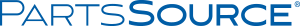KYOCERA 6.5 LCD DISPLAY T-51750GD065J-FW-AJN




Replaces Datex-Ohmeda 2096917-001KYOCERA 6.5 LCD DISPLAY T-51750GD065J-FW-AJN

The Display Kyocera 6.50 LED Upgrade is a service kit that consists of a LED display driver, LED backlit, cable tie, label and instruction for the LED display upgrade. The display Kyocera 6.50 LED is used for displaying the patients temperature and the air temperature of the Incubator. The LED board contains five display banks and two display drivers. The other driver controls the patient set temperature, air set temperature, warmer bar graph, and the mode and override indicators. This allows the two large displays (patient and air temperature) to be multiplexed at a slower rate than the other LEDs and this results in brighter large displays. To install the LED on control board first should be removed as part of the touch panel or LCD assembly. The control board should be placed on a flat surface and locate the CFL display driver, cut and remove the cable tie from the CFL display driver. Locate the LED driver board in the upgrade kit and the double sided tape. Install the LED driver board by first aligning the pins with the through-hole sockets in the control board. Then press the LED driver board in place, insert the pin perfectly and the double-sided tape is pressed fully against the control board surface. Finally, install the cable tie through the hole in the control board.
 ISO 9001 Quality Management
ISO 9001 Quality Management ISO 13485 Medical Devices
ISO 13485 Medical DevicesThe Display Kyocera 6.50 LED Upgrade is a service kit that consists of a LED display driver, LED backlit, cable tie, label and instruction for the LED display upgrade. The display Kyocera 6.50 LED is used for displaying the patients temperature and the air temperature of the Incubator. The LED board contains five display banks and two display drivers. The other driver controls the patient set temperature, air set temperature, warmer bar graph, and the mode and override indicators. This allows the two large displays (patient and air temperature) to be multiplexed at a slower rate than the other LEDs and this results in brighter large displays. To install the LED on control board first should be removed as part of the touch panel or LCD assembly. The control board should be placed on a flat surface and locate the CFL display driver, cut and remove the cable tie from the CFL display driver. Locate the LED driver board in the upgrade kit and the double sided tape. Install the LED driver board by first aligning the pins with the through-hole sockets in the control board. Then press the LED driver board in place, insert the pin perfectly and the double-sided tape is pressed fully against the control board surface. Finally, install the cable tie through the hole in the control board.
- Datex-Ohmeda
- GIRAFFE IRES
- PANDA IRES
The Display Kyocera 6.50 LED Upgrade is a service kit that consists of a LED display driver, LED backlit, cable tie, label and instruction for the LED display upgrade. The display Kyocera 6.50 LED is used for displaying the patients temperature and the air temperature of the Incubator. The LED board contains five display banks and two display drivers. The other driver controls the patient set temperature, air set temperature, warmer bar graph, and the mode and override indicators. This allows the two large displays (patient and air temperature) to be multiplexed at a slower rate than the other LEDs and this results in brighter large displays. To install the LED on control board first should be removed as part of the touch panel or LCD assembly. The control board should be placed on a flat surface and locate the CFL display driver, cut and remove the cable tie from the CFL display driver. Locate the LED driver board in the upgrade kit and the double sided tape. Install the LED driver board by first aligning the pins with the through-hole sockets in the control board. Then press the LED driver board in place, insert the pin perfectly and the double-sided tape is pressed fully against the control board surface. Finally, install the cable tie through the hole in the control board.
 ISO 9001 Quality Management
ISO 9001 Quality Management ISO 13485 Medical Devices
ISO 13485 Medical DevicesThe Display Kyocera 6.50 LED Upgrade is a service kit that consists of a LED display driver, LED backlit, cable tie, label and instruction for the LED display upgrade. The display Kyocera 6.50 LED is used for displaying the patients temperature and the air temperature of the Incubator. The LED board contains five display banks and two display drivers. The other driver controls the patient set temperature, air set temperature, warmer bar graph, and the mode and override indicators. This allows the two large displays (patient and air temperature) to be multiplexed at a slower rate than the other LEDs and this results in brighter large displays. To install the LED on control board first should be removed as part of the touch panel or LCD assembly. The control board should be placed on a flat surface and locate the CFL display driver, cut and remove the cable tie from the CFL display driver. Locate the LED driver board in the upgrade kit and the double sided tape. Install the LED driver board by first aligning the pins with the through-hole sockets in the control board. Then press the LED driver board in place, insert the pin perfectly and the double-sided tape is pressed fully against the control board surface. Finally, install the cable tie through the hole in the control board.
- Datex-Ohmeda
- GIRAFFE IRES
- PANDA IRES
The Display Kyocera 6.50 LED Upgrade is a service kit that consists of a LED display driver, LED backlit, cable tie, label and instruction for the LED display upgrade. The display Kyocera 6.50 LED is used for displaying the patients temperature and the air temperature of the Incubator. The LED board contains five display banks and two display drivers. The other driver controls the patient set temperature, air set temperature, warmer bar graph, and the mode and override indicators. This allows the two large displays (patient and air temperature) to be multiplexed at a slower rate than the other LEDs and this results in brighter large displays. To install the LED on control board first should be removed as part of the touch panel or LCD assembly. The control board should be placed on a flat surface and locate the CFL display driver, cut and remove the cable tie from the CFL display driver. Locate the LED driver board in the upgrade kit and the double sided tape. Install the LED driver board by first aligning the pins with the through-hole sockets in the control board. Then press the LED driver board in place, insert the pin perfectly and the double-sided tape is pressed fully against the control board surface. Finally, install the cable tie through the hole in the control board.
 ISO 9001 Quality Management
ISO 9001 Quality Management ISO 13485 Medical Devices
ISO 13485 Medical DevicesThe Display Kyocera 6.50 LED Upgrade is a service kit that consists of a LED display driver, LED backlit, cable tie, label and instruction for the LED display upgrade. The display Kyocera 6.50 LED is used for displaying the patients temperature and the air temperature of the Incubator. The LED board contains five display banks and two display drivers. The other driver controls the patient set temperature, air set temperature, warmer bar graph, and the mode and override indicators. This allows the two large displays (patient and air temperature) to be multiplexed at a slower rate than the other LEDs and this results in brighter large displays. To install the LED on control board first should be removed as part of the touch panel or LCD assembly. The control board should be placed on a flat surface and locate the CFL display driver, cut and remove the cable tie from the CFL display driver. Locate the LED driver board in the upgrade kit and the double sided tape. Install the LED driver board by first aligning the pins with the through-hole sockets in the control board. Then press the LED driver board in place, insert the pin perfectly and the double-sided tape is pressed fully against the control board surface. Finally, install the cable tie through the hole in the control board.
- Datex-Ohmeda
- GIRAFFE IRES
- PANDA IRES